Room, desk, or parking availability — at a glance
Find and book any space instantly with Humly Floor Plan. Get a 3D overview of each floor to check real-time availability, manage bookings, and view your office status in seconds.
Book ad hoc from your phone or check availability remotely via Teams or Humly Reservations.
Humly Floor Plan saves time, reduces frustration, and gives facility managers a full real-time overview of desk, room, and parking use.

Instant 3D Office Overview
See your office in real time — desks, rooms, and parking — to check availability, find colleagues, and book spaces instantly.

Visualize in 3D
Instantly view available (green) and occupied (red) spaces in real time. Get a complete overview of your office layout and activity.

Collaborate & Optimize
Locate teammates, track usage with live data, and manage your workspace efficiently — all with custom branding and easy setup.
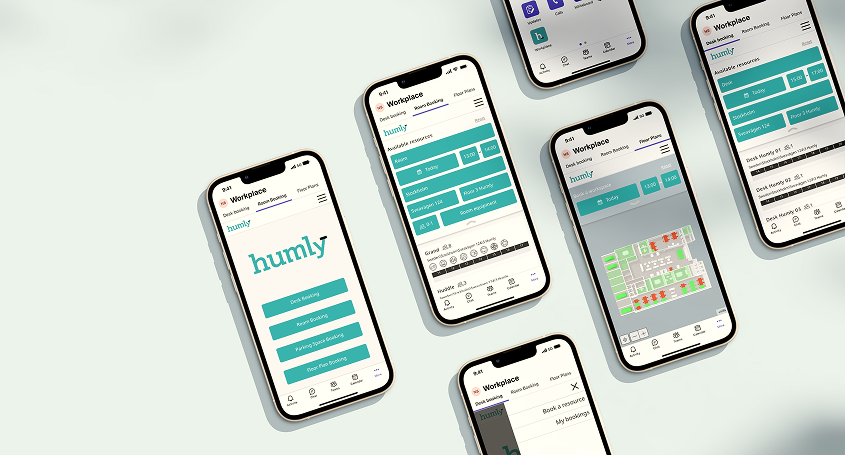
Book & Manage Anywhere
Reserve desks, rooms, or parking directly from your phone or desktop via Humly Reservations or Microsoft Teams.
Instant Answers
Humly Floor Plan instantly shows what’s available and where.
Which rooms are free?
Where’s my colleague?
What’s the current occupancy?
The 3D floor view gives a quick overview of your office see what’s occupied, what’s free, and book spaces in seconds.
Get an overview of your own bookings and make any adjustments you need. It really is as simple as that.
Interactive or Static
Get an overview of your own bookings and make any adjustments you need. Use the different booking options:
Interactive mode
Static mode
Add your logo, colors, and messages to personalize your floor plan. Configure bookable resources to display real-time room and desk availability – all at a glance.
Technical Specifications
- Meeting details and room name
- Building, floors, desks
- Find a colleague
- Custom logo or message
- Display QR codes
- Humly Cloud or On-premise installations
- Any web-capable device
- Supported by Chromium-based browsers (i.e. Google Chrome, Microsoft Edge), Firefox, and Safari.
- Visit Humly Knowledge Base to learn more
Integrations & Flexibility
Open API enables third-party integrations with real-time two-way communication, remote management, and live monitoring.

Microsoft Teams Integration
Access Humly Floor Plan directly within Microsoft Teams via single sign-on – bringing scheduling into the tools employees already use.
